Adding and Maintaining Drug Defaults
The Formulary Management Tool (FMT) enables you to add both dosage and prescribed quantity defaults to any item in a formulary that you maintain. Dose and quantity defaults can also be added to items via Tags. Doses and quantities set at Tag level must be indication specific, for example, a dose for UTI over 3 days associated with the relevant UTI Tag.
You can set multiple practice defaults to an item, separating them by age and/or sex range. Default information can be added from the Gemscript defaults or recorded manually.
To add a default to an item:
- From the Formulary Management screen, double click on the formulary required and then the drug you wish to set the defaults for. The dosage screen displays:
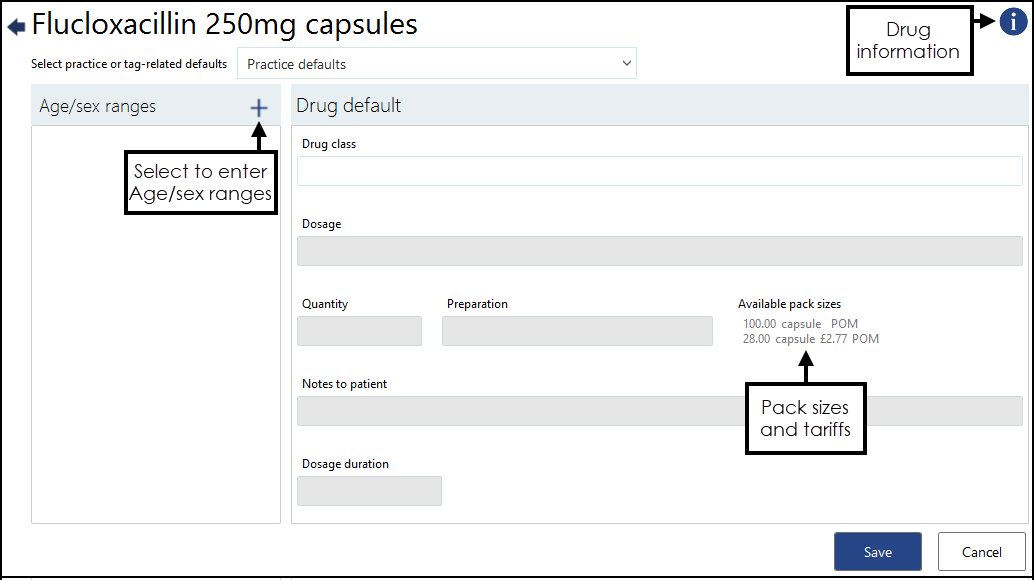 Training Tip - The top right corner includes a link to Drug Information, see Viewing Drug Information for details.
Training Tip - The top right corner includes a link to Drug Information, see Viewing Drug Information for details. -
Select the Age/sex ranges Plus
 and the Add age/sex range screen displays:
and the Add age/sex range screen displays: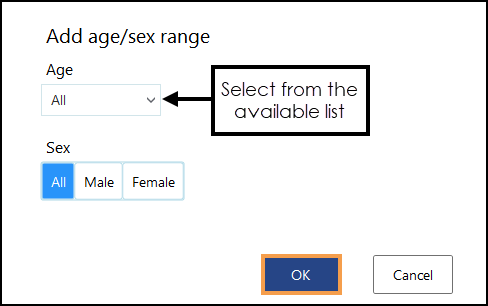
-
From Age, select from:
-
All
-
Between, for example, 16Y and 65Y
-
Over
-
Under, for example, under 3Y:
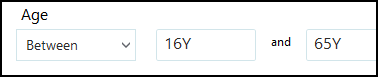 Training Tip - Use 'Y' for years, 'M' for months and 'D' for days.
Training Tip - Use 'Y' for years, 'M' for months and 'D' for days.
-
- Now specify the Sex, select from:
- All
- Male
- Female
- Select OK to save the Age/Sex settings. The dosage screen refreshes with the Age/Sex information, the drug class populates and Add Gemscript defaults activates.
- To populate with the Gemscript defaults, select Add Gemscript defaults and, if defaults exist, they automatically complete:

- To enter the defaults manually, complete as follows:
Dosage - Enter the dosage required, for example, 'One Three times a day'.
Quantity - If available the pack sizes and costs display to the right.
Notes to patient (Optional) - Enter any comments for patients.
Dosage duration (Optional) - Enter the treatment duration in days for this item.
- Select Save to finish.
The item now displays in your formulary with a Drug defaults present  indicator.
indicator.
Dosage Information
As an item can have several dosage protocols, the details that displays change depending on how it is being viewed:
- If a drug is accessed via its Tag, then the Tag default dosage displays.
- If a drug is accessed via a direct search, then the practice default dosage displays.
- If there is no practice default dosage, the drug dictionary default dosage displays if there is one.